Main Dashboard
The Main Dashboard provides a high-level overview of your Microsoft 365 environment, summarizing key metrics across the four core areas of the Revopy App: Costs, Assets, Users, and Security. It’s designed to give you a quick status snapshot and help you identify where deeper analysis may be needed.
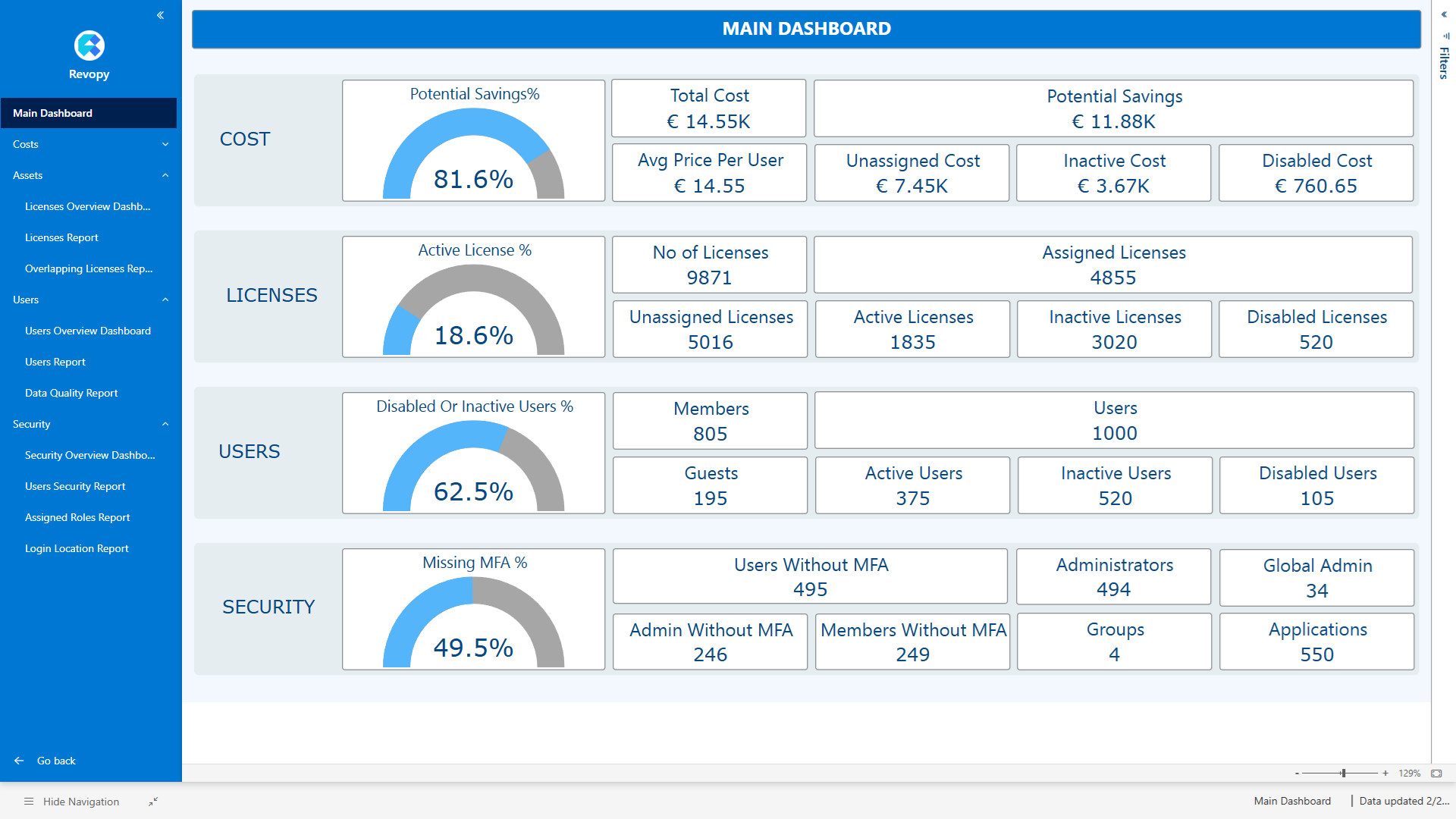
Core Areas
Costs Area
Shows key metrics related to license spending, including total cost, average cost per user, and potential savings. It helps you quickly assess how efficiently licenses are being used.
Assets Area
Summarizes your license inventory and usage, highlighting active licenses, unused licenses, and overlapping assignments. This gives a clear picture of how assets are distributed and utilized.
Users Area
Displays metrics about user activity and license assignment. It helps identify inactive users, over-licensed users, or users without proper license allocation.
Security Area
Provides insights into your tenant’s security posture. It includes metrics like number of privileged roles assigned, risky sign-ins, and unusual login locations.
Metrics Included
01. Costs
- Potential Savings %: The percentage of potential savings you can achieve by removing unused licenses.
- Total Cost: The total monthly cost of your Microsoft licenses.
- Avg Price Per User: The average cost per user for your Microsoft licenses.
- Potential Savings: The potential savings you can achieve by removing unused licenses.
- Unassigned Licenses Cost: The cost of licenses that are not assigned to any users.
- Inactive Licenses Cost: The cost of licenses assigned to users that are inactive, meaning they have not logged on to Entra ID last 90 days.
- Disabled Licenses Cost: The cost of licenses assigned to users that are disabled.
02. Licenses
- Active License %: The percentage of licenses that are actively used by users.
- No of Licenses: The total number of licenses in your Microsoft 365 environment.
- Unused Licenses: The number of licenses that are not assigned to any users.
- Assigned Licenses: The number of licenses assigned to users.
- Active Licenses: The number of licenses that are actively used by users.
- Inactive Licenses: The number of licenses assigned to users that are inactive, meaning they have not logged on to Entra ID last 90 days.
- Disabled Licenses: The number of licenses assigned to users that are disabled.
03. Users
- Disabled Or Inactive Users: The number of users that are either disabled or inactive.
- Members: The number of users that are members of your Microsoft 365 environment.
- Guests: The number of guest users in your Microsoft 365 environment.
- Users: The total number of users in your Microsoft 365 environment.
- Active Users: The number of users that are actively using their licenses.
- Inactive Users: The number of users that are inactive, meaning they have not logged on to Entra ID last 90 days.
- Disabled Users: The number of users that are disabled in your Microsoft 365 environment.
04. Security
- Missing MFA %: The percentage of users that are missing multi-factor authentication (MFA) in your Microsoft 365 environment.
- Users Without MFA: The number of users that are missing multi-factor authentication (MFA) in your Microsoft 365 environment.
- Admin Without MFA: The number of administrators that are missing multi-factor authentication (MFA) in your Microsoft 365 environment.
- Members Without MFA: The number of members that are missing multi-factor authentication (MFA) in your Microsoft 365 environment.
- Administrators: The number of administrators in your Microsoft 365 environment.
- Global Admins: The number of global administrators in your Microsoft 365 environment.
- Groups: The number of groups in your Microsoft 365 environment.
- Applications: The number of applications in your Microsoft 365 environment.