Storage Access
Access the Storage Account
Access the Storage Account for Revopy
Step 1: Log into Azure Portal
Go to https://portal.azure.com and sign in with your credentials.
Step 2: Open Your Storage Account
- In the left-hand menu, click on "Storage accounts"
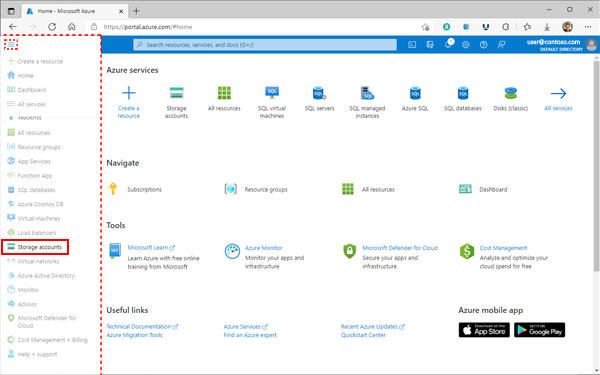
- Then Select the storage account you created.
Step 3: Get Access Keys & Connection Strings
- In the storage account's menu, navigate to:
Security + networking → Access keys.
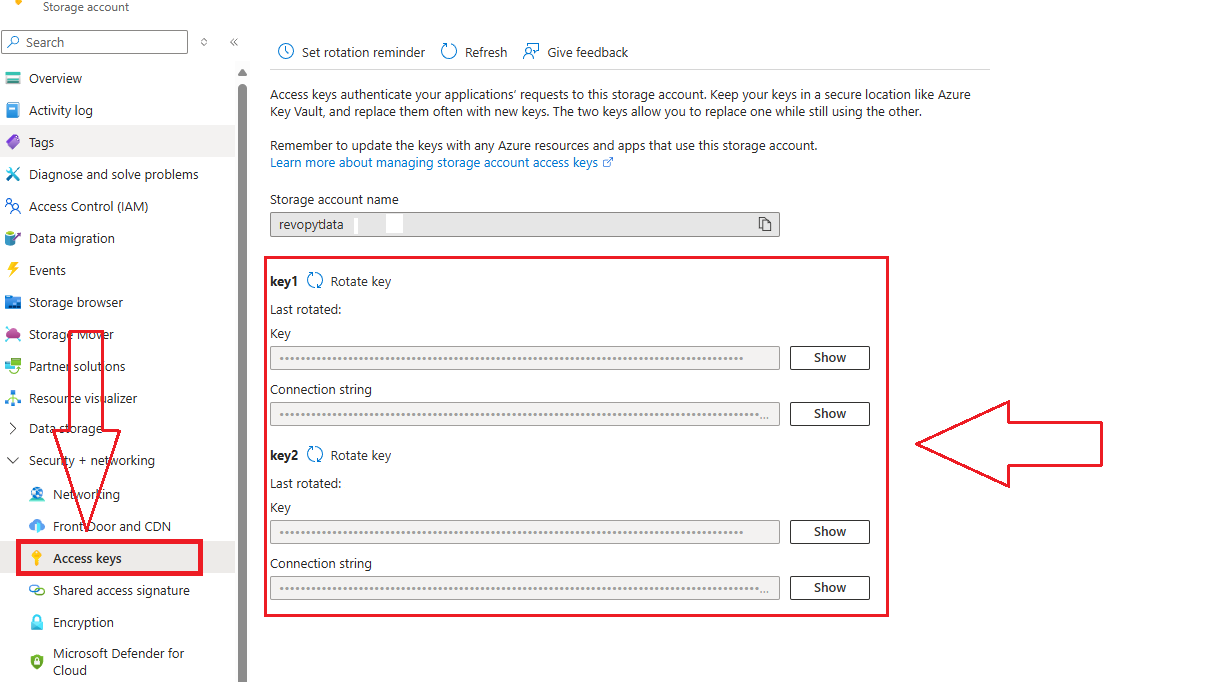
- You will see Key1 and Key2, each with:
- Access key
- Connection string
- Click "Show keys" to reveal the values.
- Use the copy icon to copy the key or connection string.