Licenses Overview Dashboard
The Licenses Overview Dashboard gives you a clear picture of your Microsoft 365 license inventory and how it's being used across the organization. It focuses on two key areas: Licenses and Overlapping Licenses, helping you track usage and uncover inefficiencies.
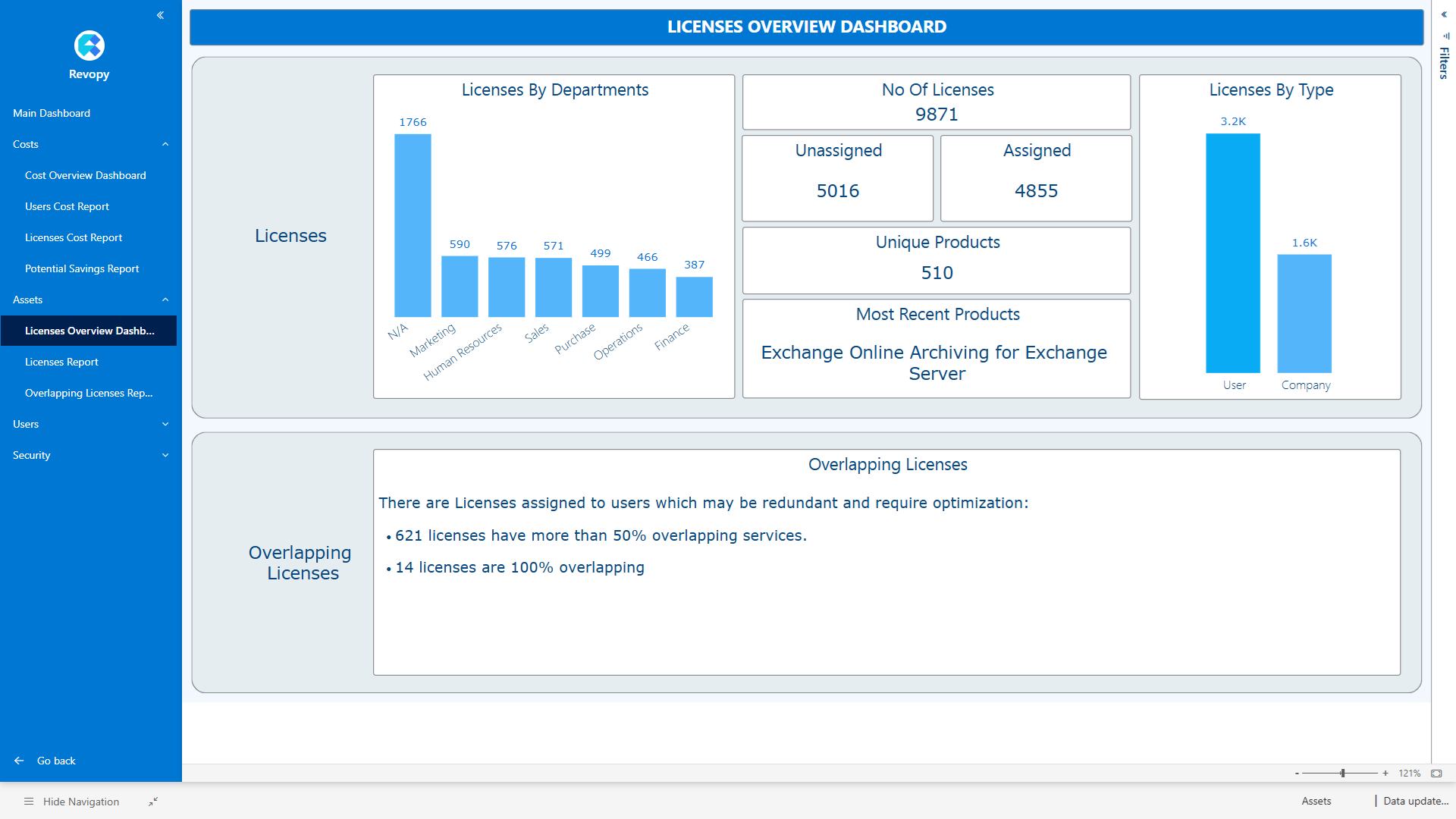
Core Areas
Licenses
This section shows a breakdown of all active licenses, how many are assigned or unassigned, and their overall usage trends. It helps you monitor allocation and detect underutilized or unused licenses at a glance.
Overlapping Licenses
Highlights users who have been assigned multiple licenses that include similar or redundant services. This is a common source of unnecessary cost and confusion. By identifying overlapping licenses, you can streamline assignments and reduce waste.
Metrics Included
01. Licenses
- Licenses by Department: A breakdown of licenses assigned to different departments, helping you understand how licenses are distributed across your organization.
- No of Licenses: The total number of licenses assigned to users in your Microsoft 365 environment.
- No of Unassigned Licenses: The total number of licenses that are not assigned to any users, helping you identify potential savings opportunities.
- No of Assigned Licenses: The total number of licenses that are assigned to users, providing a snapshot of your spending on assigned licenses.
- No of Unique Products: The total number of unique license products in your Microsoft 365 environment, helping you understand the diversity of your license portfolio.
- Most Recent Products (Adquired): The most recently acquired license products in your Microsoft 365 environment, helping you stay up-to-date with your license inventory.
02. Overlapping Licenses
- Overlapping Licenses Tips: Actionable insights and recommendations for optimizing your license assignments and reducing costs.