Licenses Report
The Licenses Report provides an overview of license distribution across users, including assigned and unassigned licenses. It allows filtering and analysis based on license status, user roles, and geographical distribution.
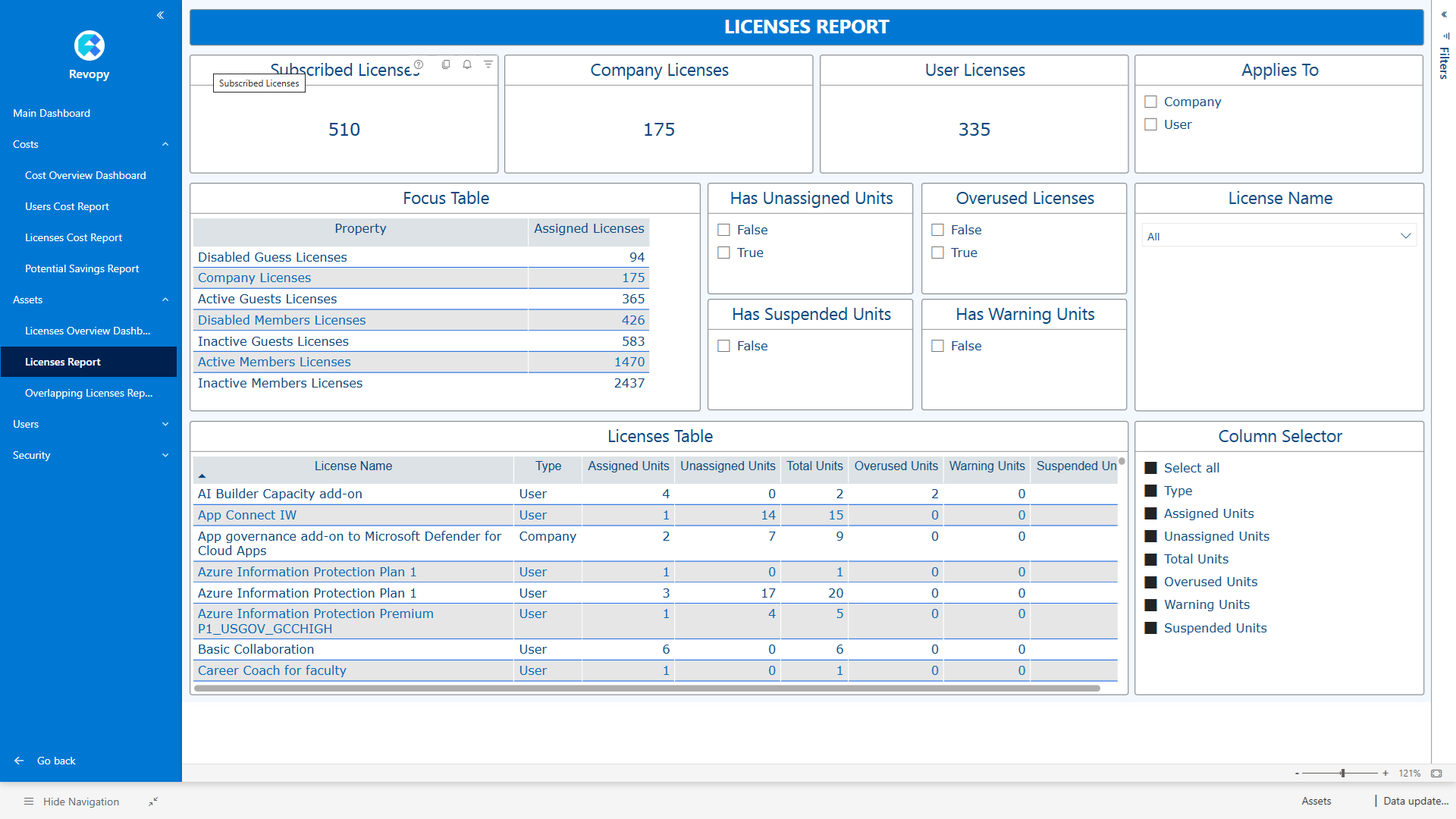
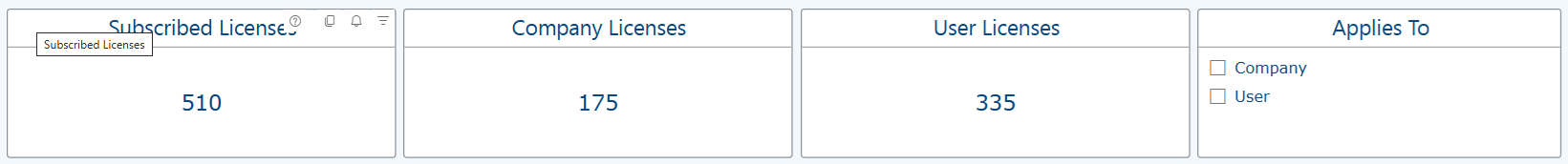
- Subscribed Licenses: Quantity of subscribed licenses (by Company and by User).
- Company: Quantity of subscribed licenses by Company.
- User Licenses: Quantity of subscribed licenses by User.
- Applies To: Filters for display in the license table.
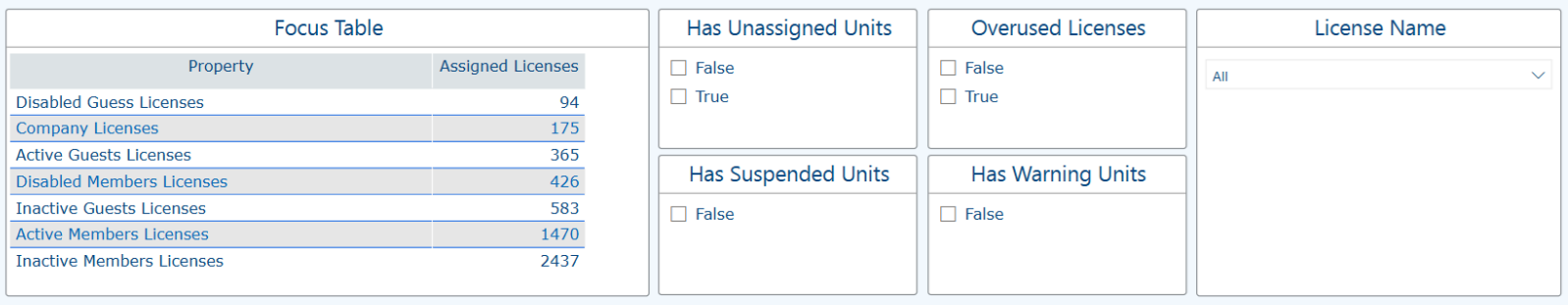
- Focus Table: Show information for the selected licenses (clickable).
- Has Unassigned Units: Filter by unused licenses.
- Overused Licenses: Filter to display licenses that are overused.
- Has Suspended Units: Filter by licenses that have suspended units, meaning some assigned resources or users are temporarily inactive or unavailable.
- Has Warning Units: Filter for licenses with expiration warnings, overuse, or inactivity.
- License Name: Filter by specific licenses (Ctrl + Click for multi-selection).
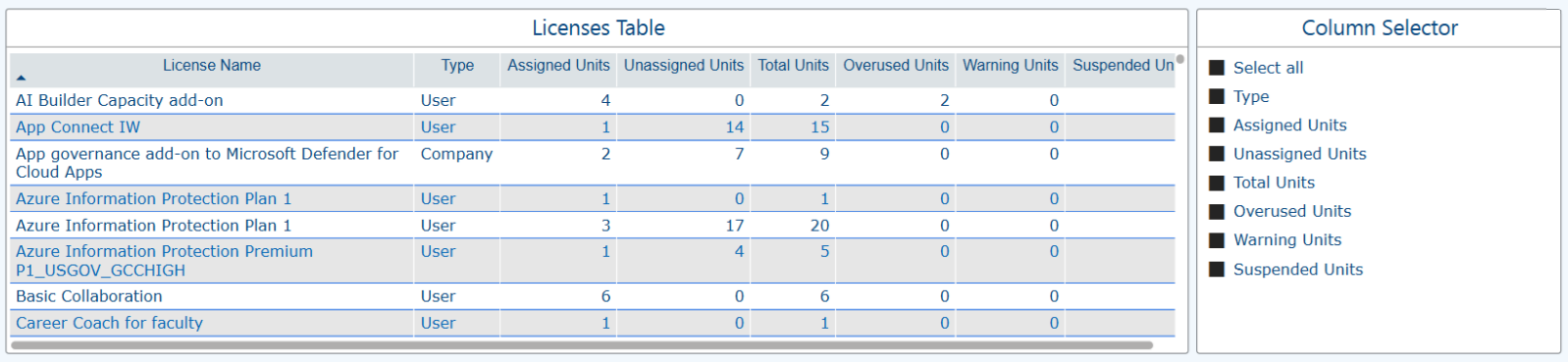
- Licenses Table: Displays the records of Licenses after applying all filters.
- Column Selector: Customize visible columns in the focus table.