Cost Overview Dashboard
The Cost Overview Dashboard provides a consolidated view of your Microsoft 365 license spending. It brings together key cost-related insights across three core areas: Users Cost, Licenses Cost, and Potential Savings, helping you quickly understand where money is going and where optimization opportunities exist.
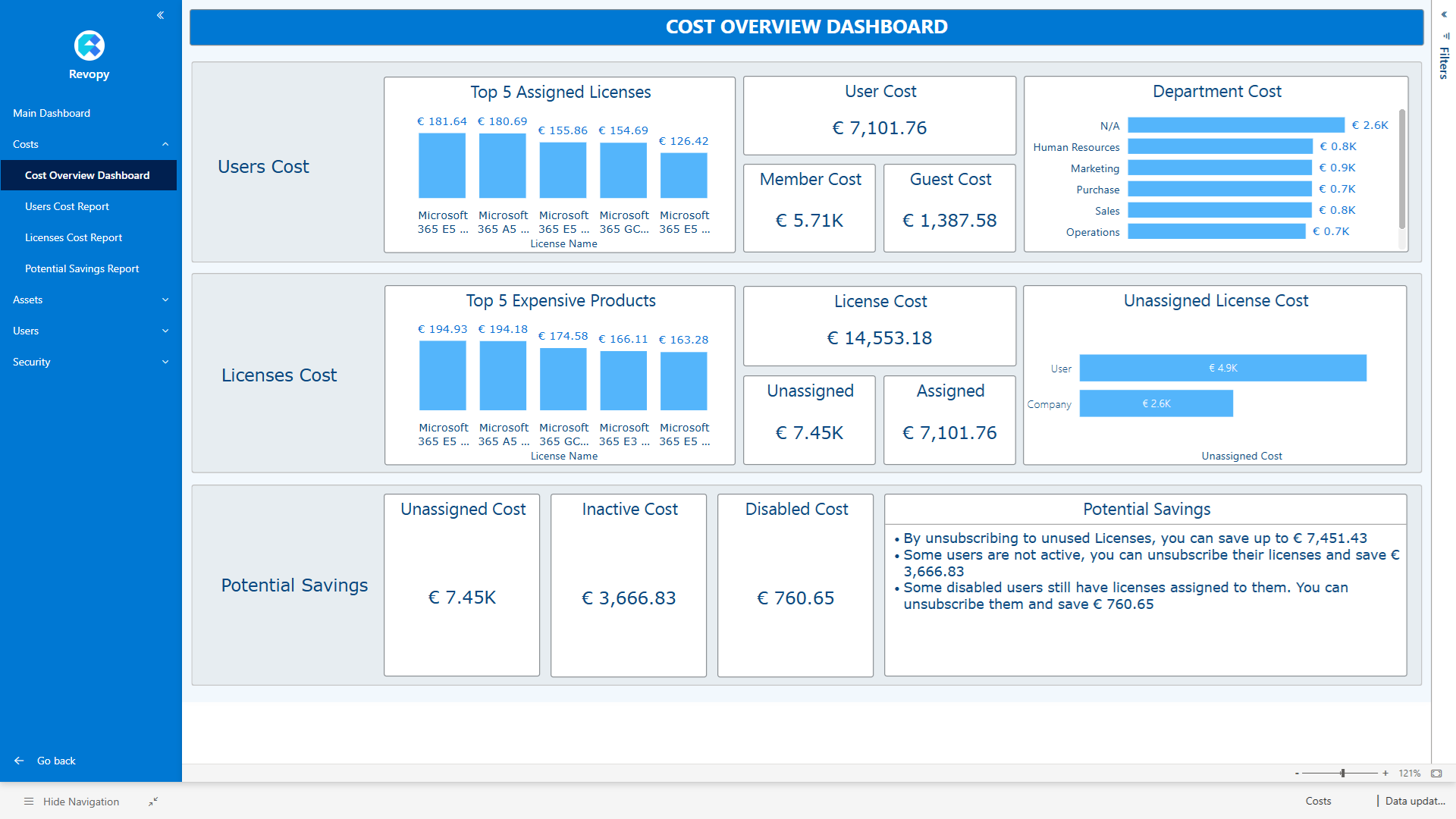
Core Areas
Users Cost
This section highlights the total cost of licenses per user. It helps identify high-cost users, users with multiple or unnecessary licenses, and provides a quick way to spot anomalies in license assignments.
Licenses Cost
Shows the overall cost distribution across all license types in use. This section helps you understand which licenses are driving the majority of your spend and whether those licenses are justified by their usage.
Potential Savings
Estimates how much you could save by optimizing license assignments—removing unused licenses, consolidating overlapping ones, or downgrading over-licensed users. This section provides actionable insights that can lead to immediate cost reductions.
Metrics Included
01. Users Cost
- Top 5 Assigned Licenses: The five licenses that are most frequently assigned to users, helping you identify which licenses are most commonly used.
- User Cost: The total cost of licenses assigned to users, providing a snapshot of your spending on user licenses.
- Member Cost: The cost associated with licenses assigned to members in your Microsoft 365 environment.
- Guest Cost: The cost associated with licenses assigned to guest users in your Microsoft 365 environment.
- Departament Cost: The cost associated with licenses assigned to users in different departments, helping you understand how costs are distributed across your organization.
02. Licenses Cost
- Top 5 Expensive Products: The five most expensive licenses in your Microsoft 365 environment, helping you identify which licenses are driving the majority of your spend.
- License Cost: The total cost of all licenses in your Microsoft 365 environment, providing a snapshot of your overall spending.
- Unassigned Licenses Cost: The cost of licenses that are not assigned to any users, helping you identify potential savings opportunities.
- Assigned Licenses Cost: The cost of licenses that are assigned to users, providing a snapshot of your spending on assigned licenses.
03. Potential Savings
- Unassigned Cost: The potential savings you can achieve by removing unused licenses, helping you identify opportunities for cost reduction.
- Inactive Cost: The potential savings you can achieve by removing licenses assigned to inactive users, helping you identify opportunities for cost reduction.
- Disabled Cost: The potential savings you can achieve by removing licenses assigned to disabled users, helping you identify opportunities for cost reduction.
- Potential Savings Tips: Actionable insights and recommendations for optimizing your license assignments and reducing costs.