Assigned Roles Report
The Assigned Roles Report provides insights into the roles assigned to users, categorized by various dimensions such as city, department, and company. This helps in understanding access control and role distribution across the organization.
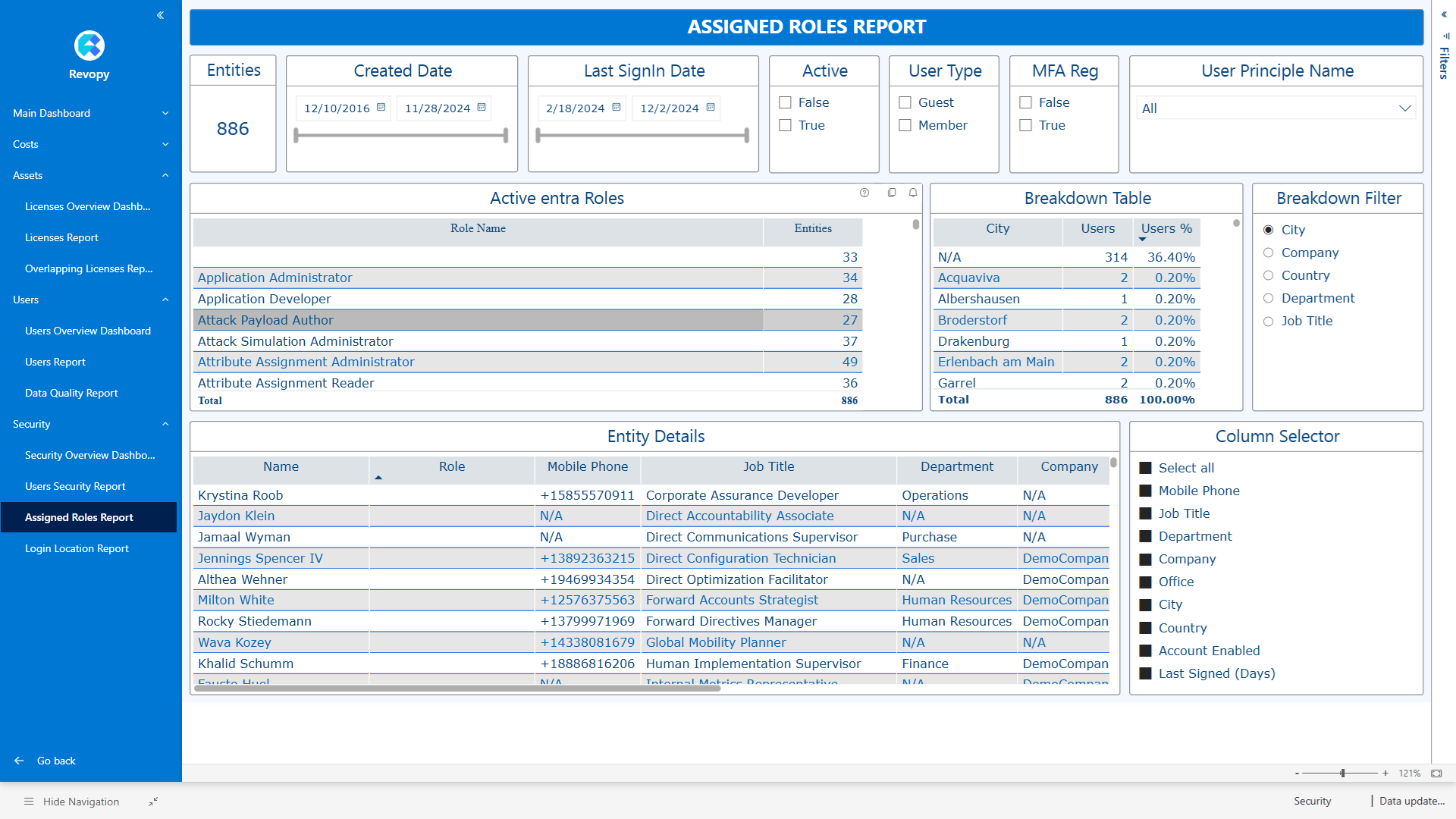
Filter Section
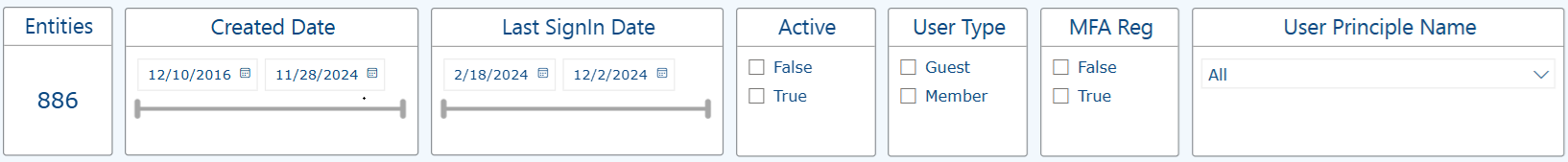
- Entities : Total number of entities (assigned roles).
- Created Date: Filter by the date the role assignment was created.
- Last SignIn Date: Filter by the most recent sign-in activity.
- Active : Toggle between active and inactive users.
- UserType : Filter between guest and member users.
- MFA Reg. : Filter based on multi-factor authentication registration status.
- User Principal Name: Text filter to find specific users by their UPN.aN
Information and Breakdown Section
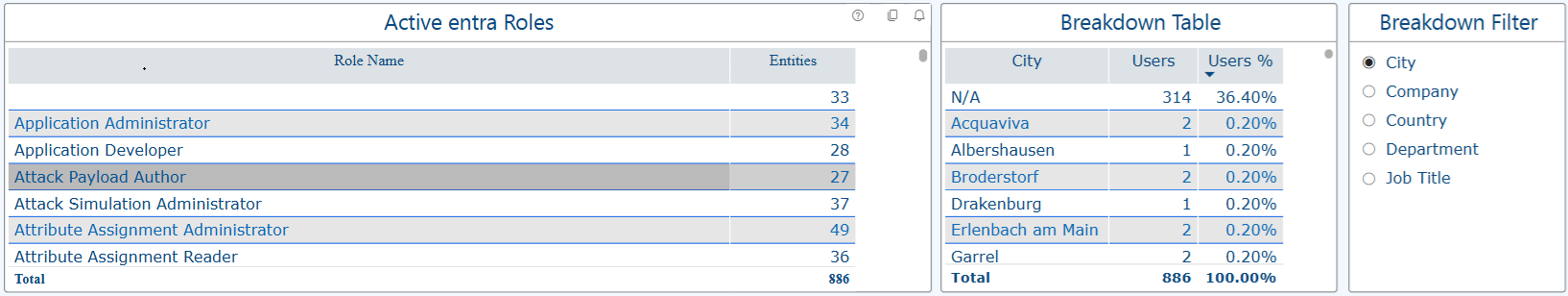
- Role Name List: Displays the list of assigned roles and the number of entities for each.
- Breakdown Table: Define the dataset that shows user details.
- Breakdown Filter: Select the filtering criteria for the breakdown.
User Detail Table and Display Setup
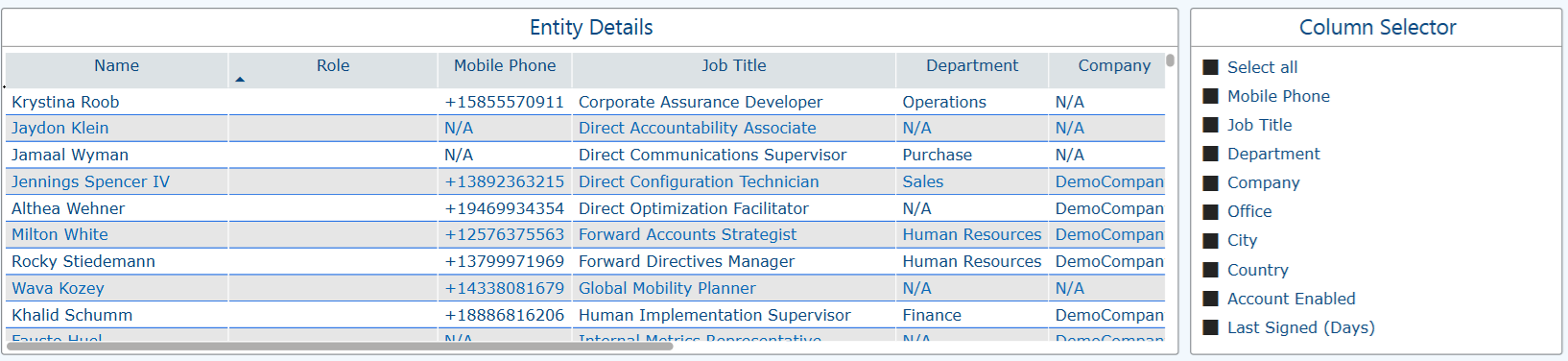
- User Detals: Displays the full list of users after all filters have been applied.
- Column Selector: Selection of data/columns to be displayed in user details.