Users Security Report
The Security Usage Report provides information about which users use which type of authentication. It is possible to filter the dataset to obtain targeted information.
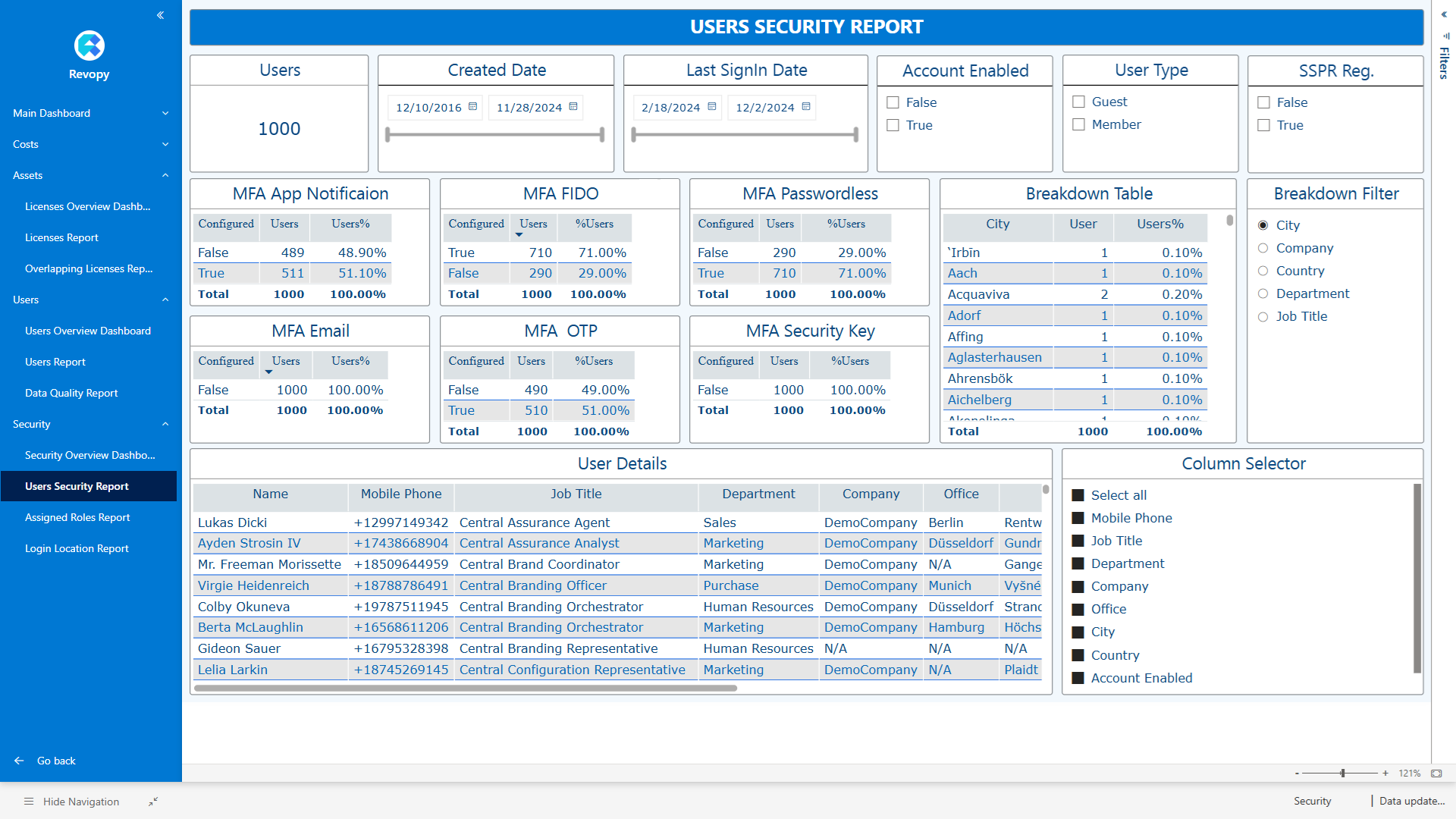
Filter Section
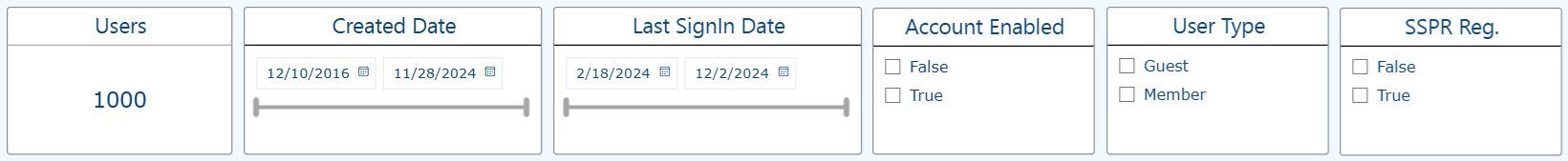
- Users: Display of the number of users in the dataset.
- Created Date: Filter by the date the user was created.
- Last SignIn Date: Filter by last login date of the user.
- Account Enabled: Filter by whether the user is enabled.
- User Type: Filter by user type.
- SSPR Reg.: Indicates how many users are in the self-service password reset process.
Information and Breakdown Section
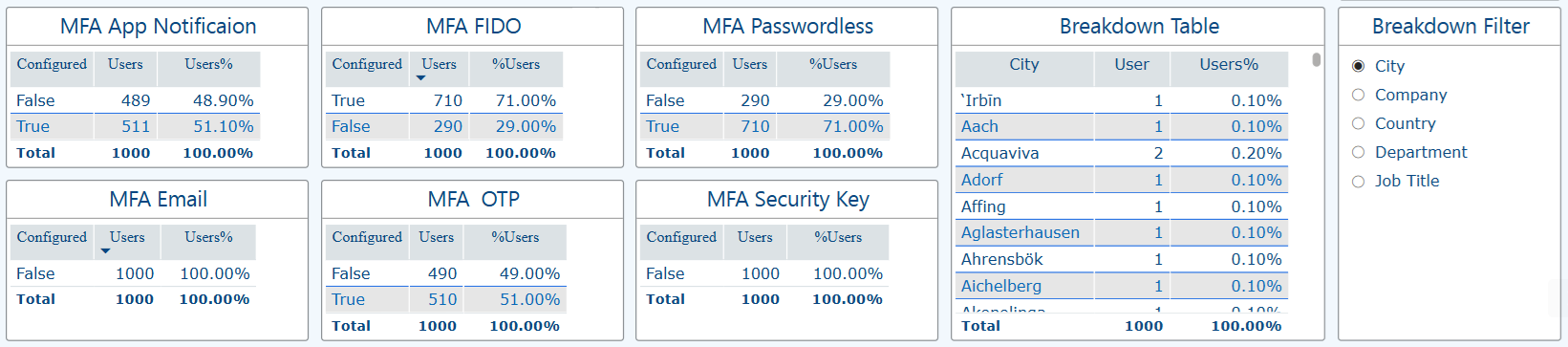
- MFA Notification: Indicates how many users have MFA notification enabled.
- MFA FIDO: Indicates how many users are using FIDO authentication.
- MFA Passwordless: Indicates how many users log in without a password.
- MFA Email: Indicates how many users are using email authentication.
- MFA OTP: Indicates how many users are using one-time password authentication.
- MFA Security Key: Indicates how many users are authenticating with a security key.
- Breakdown Table: Define the dataset that shows user details.
- Breakdown Filter: Select the filtering criteria for the breakdown.
User Detail Table and Display Setup
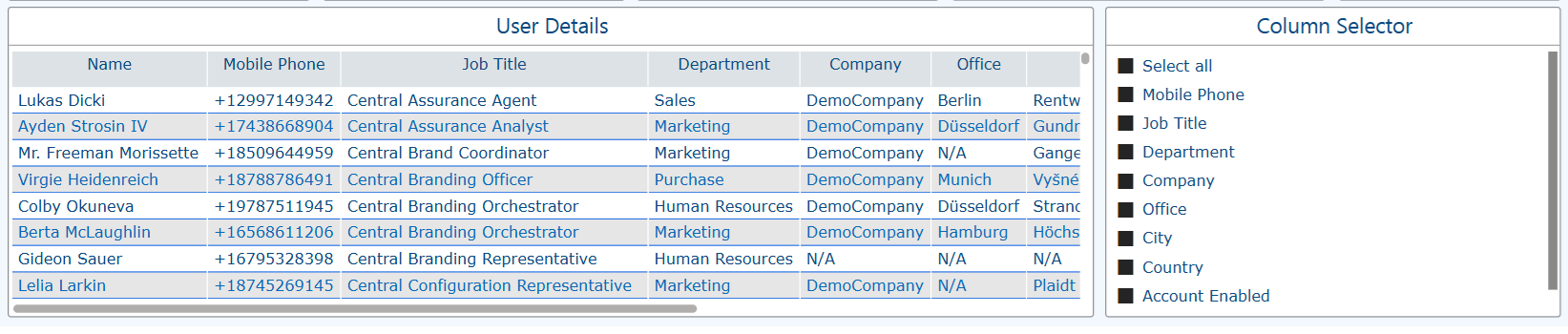
- User Detals: Displays the full list of users after all filters have been applied.
- Column Selector: Selection of data/columns to be displayed in user details.